画面をさわりキーボードを隠す
「onTouchEvent」イベントを使用してタッチしたタイミングで
表示されたキーボードを隠す処理を実装したサンプルです。
(例)
//キーボードを隠す
inputMethodManager.hideSoftInputFromWindow(layout.getWindowToken(),InputMethodManager.HIDE_NOT_ALWAYS);
layout.requestFocus();
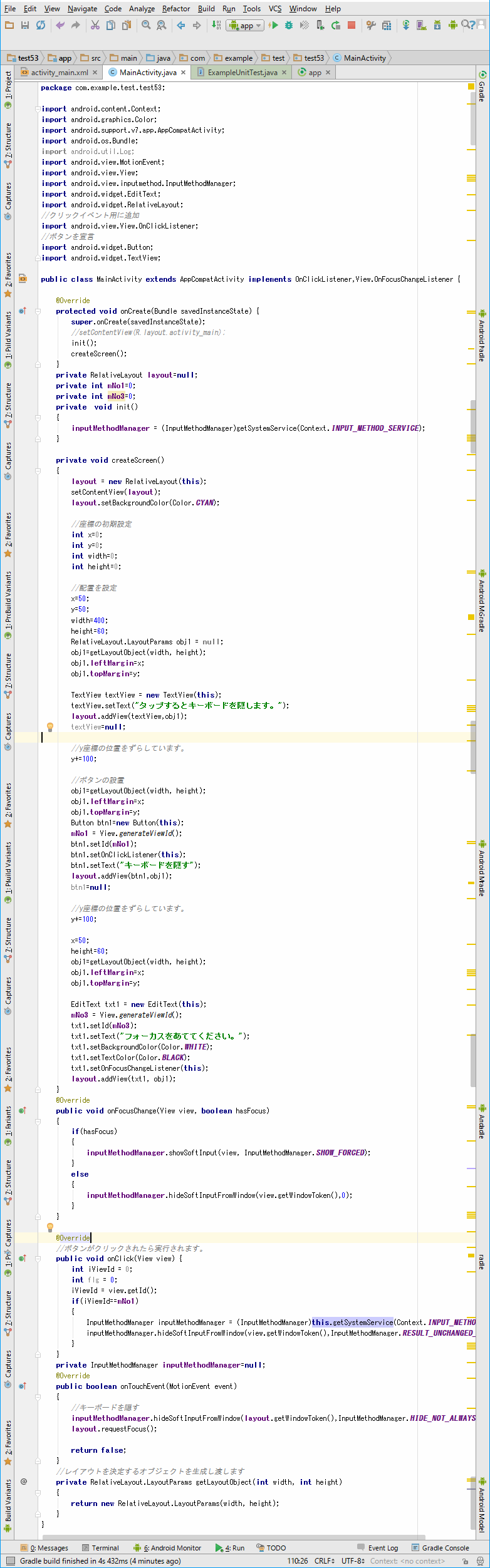
package com.example.test.test53;
import android.content.Context;
import android.graphics.Color;
import android.support.v7.app.AppCompatActivity;
import android.os.Bundle;
import android.util.Log;
import android.view.MotionEvent;
import android.view.View;
import android.view.inputmethod.InputMethodManager;
import android.widget.EditText;
import android.widget.RelativeLayout;
//クリックイベント用に追加
import android.view.View.OnClickListener;
//ボタンを宣言
import android.widget.Button;
import android.widget.TextView;
public class MainActivity extends AppCompatActivity implements OnClickListener,View.OnFocusChangeListener {
@Override
protected void onCreate(Bundle savedInstanceState) {
super.onCreate(savedInstanceState);
//setContentView(R.layout.activity_main);
init();
createScreen();
}
private RelativeLayout layout=null;
private int mNo1=0;
private int mNo3=0;
private void init()
{
inputMethodManager = (InputMethodManager)getSystemService(Context.INPUT_METHOD_SERVICE);
}
private void createScreen()
{
layout = new RelativeLayout(this);
setContentView(layout);
layout.setBackgroundColor(Color.CYAN);
//座標の初期設定
int x=0;
int y=0;
int width=0;
int height=0;
//配置を設定
x=50;
y=50;
width=400;
height=60;
RelativeLayout.LayoutParams obj1 = null;
obj1=getLayoutObject(width, height);
obj1.leftMargin=x;
obj1.topMargin=y;
TextView textView = new TextView(this);
textView.setText("タップするとキーボードを隠します。");
layout.addView(textView,obj1);
textView=null;
//y座標の位置をずらしています。
y+=100;
//ボタンの設置
obj1=getLayoutObject(width, height);
obj1.leftMargin=x;
obj1.topMargin=y;
Button btn1=new Button(this);
mNo1 = View.generateViewId();
btn1.setId(mNo1);
btn1.setOnClickListener(this);
btn1.setText("キーボードを隠す");
layout.addView(btn1,obj1);
btn1=null;
//y座標の位置をずらしています。
y+=100;
x=50;
height=60;
obj1=getLayoutObject(width, height);
obj1.leftMargin=x;
obj1.topMargin=y;
EditText txt1 = new EditText(this);
mNo3 = View.generateViewId();
txt1.setId(mNo3);
txt1.setText("フォーカスをあててください。");
txt1.setBackgroundColor(Color.WHITE);
txt1.setTextColor(Color.BLACK);
txt1.setOnFocusChangeListener(this);
layout.addView(txt1, obj1);
}
@Override
public void onFocusChange(View view, boolean hasFocus)
{
if(hasFocus)
{
inputMethodManager.showSoftInput(view, InputMethodManager.SHOW_FORCED);
}
else
{
inputMethodManager.hideSoftInputFromWindow(view.getWindowToken(),0);
}
}
@Override
//ボタンがクリックされたら実行されます。
public void onClick(View view) {
int iViewId = 0;
int flg = 0;
iViewId = view.getId();
if(iViewId==mNo1)
{
InputMethodManager inputMethodManager = (InputMethodManager)this.getSystemService(Context.INPUT_METHOD_SERVICE);
inputMethodManager.hideSoftInputFromWindow(view.getWindowToken(),InputMethodManager.RESULT_UNCHANGED_SHOWN );
}
}
private InputMethodManager inputMethodManager=null;
@Override
public boolean onTouchEvent(MotionEvent event)
{
//キーボードを隠す
inputMethodManager.hideSoftInputFromWindow(layout.getWindowToken(),InputMethodManager.HIDE_NOT_ALWAYS);
layout.requestFocus();
return false;
}
//レイアウトを決定するオブジェクトを生成し渡します
private RelativeLayout.LayoutParams getLayoutObject(int width, int height)
{
return new RelativeLayout.LayoutParams(width, height);
}
}
|
実行結果
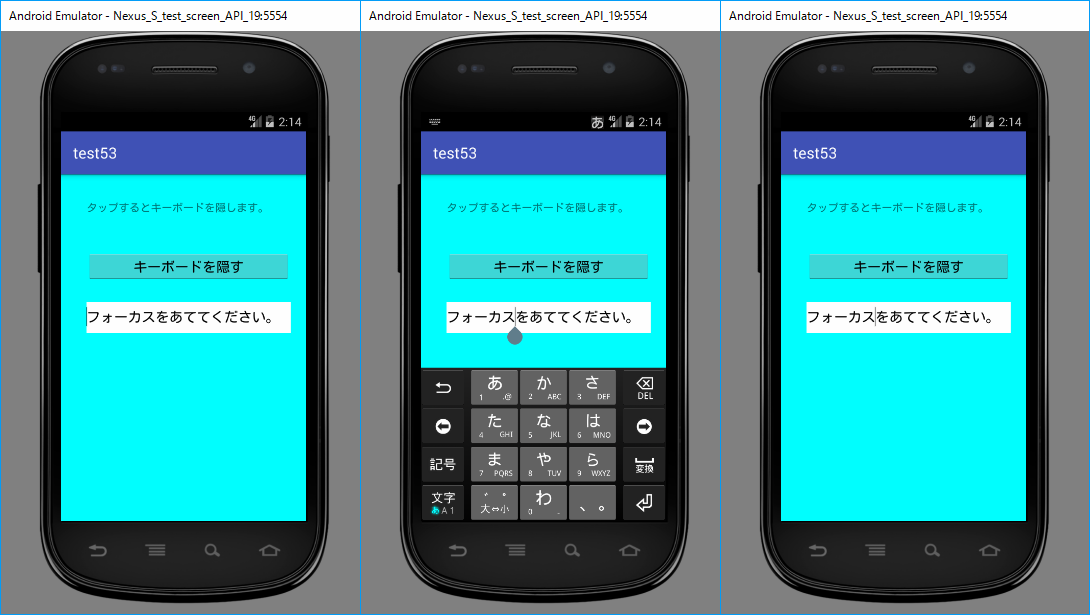
一番左のキャプチャは初期起動画面です。
真ん中がキーボードを表示させた状態です。
さいごに右側のキャプチャが画面をタッチしたときのキャプチャです。
キーボードが隠れています。
|
|