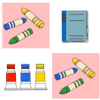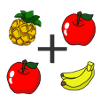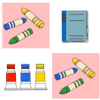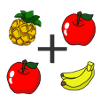| |  | | Zusammenfassung | 【Support】
http://abc3.me/de/
[Bedarf]
・OS: iOS4.3~8.02
・H/W: iPhone 3GS/4/4S/5
AccountBook app in der Lage ist zu berücksichtigen Buch zu erstellen.
Er bereitete verschiedenen Funktion.
es ist in der Lage, zur Verfügung Accounting Buch oder Haushalt Sparbuch.
Es ist in der Lage, Liste oder Grafik nach Eingabe Daten anzuzeigen.
ist es möglich, Daten zu sichern,
und wenn Sie bearbeitet backupdata,
es ist in der Lage, bearbeiteten Daten auf iPhone importieren.
Falls erforderlich, können Sie mehrere Daten zu erstellen.
Zum Beispiel wollen Sie mehrere Unternehmen zu schaffen,
Sie sind in der Lage, einzelne Unternehmen Daten zu erstellen.
Diese Anwendung ist in der Lage, die Ausbildung der Kinder Aufwand oder Nachbarschaft Verein Kosten oder etc. zu verwalten ..
Es hat Sicherheit ein Passwort mit jeweils Daten.
Lasst verwalten wichtige Rechnungswesen Buch mit "AccountBook".
Ein.
Input-Funktion
Es ist Eingangsfunktion mit dieser App vorbereitet.
1-1.
Einzahlungsbeleg
Zum Beispiel, haben Sie Geld vom Gegner.
1-2.
Auszahlung Schlupf
Zum Beispiel können Zahlungen an Gegner Bargeld.
1-3.
Überweisungsträger
Zum Beispiel beschäftigen Sie ohne Bargeld Gegner.
2
Find-Funktion
Sie sind in der Lage zu finden, auf der Suche nach Daten zur Verfügung Zustand.
3
Graph-Funktion
Sie sind in der Lage, durch die Kurve über den Eingang Daten zu bestätigen.
4
List-Funktion
Es ist in der Lage, Daten von ausgewählten Liste bestätigen.
Eine Liste von insgesamt kann durch Excel geöffnet werden.
4-1.
Kontenbilanz von Waagen (Gewinn-und Verlustrechnung)
zeigt es insgesamt Daten von ausgewählten Begriffe mit Ihrem ausgewählten Monat oder monatlich Bereich.
4-2.
Kontenbilanz von Waagen (Loan)
zeigt es insgesamt Daten von ausgewählten Begriffe mit Ihrem ausgewählten Monat oder monatlich Bereich.
4-3.
Tagesbilanz
sie anzuzeigen Ergebnis der täglichen Daten aus ausgewählten Monat.
4-4.
Insgesamt angegebenen Tag
zeigt es aufgrund der gewählten Monat gesamten Daten.
4-5.
Hauptbuch
Sie sind in der Lage, ausgewählte Konto Motivdetail aus Ledger Liste zu untersuchen.
4-6.
Gewinn-und Verlustrechnung
Sie sind in der Lage, ausgewählte Begriffe von Kosten oder Gewinn zu bestätigen.
es ist in der Lage, schließt Eingabe von Gewinn-und Verlustrechnung.
4-7.
Bilanz
Sie sind in der Lage, ausgewählte Begriffe von Vermögenswerten, Schulden und Kapital zu bestätigen.
4-8.
Verbrauchssteuer-Liste
4-9.
Geldeingang Buchliste
Sie sind in der Lage, Kassenbon Buches bestätigen.
4-10.
Account receivable ledger
4-11.
Account payable ledger
4-12.
Bank book
4-13.
Expense book
4-14.
Journal day book
5
Daten bearbeitete Funktion
Sie sind in der Lage, um neue Daten zu erstellen oder Bearbeiten von Daten oder Löschen von Daten.
Natürlich können Sie Ihre ursprüngliche Haushalt Sparbuch verwalten.
6
Export / Import-Funktion
Sie können Upload mehrerer Dateien.
Sie können mehrere Dateien.
Es ist in der Lage, um Ihre Eingabe Ergebnisdaten mit "SkyDrive"-System exportieren.
Wenn Sie Daten exportieren bearbeitet, werden die Daten in der Lage, auf das iPhone importiert.
Ein Dateiname kann geändert werden.
7
über die Methode der System Set
es schaffen Applikationssystem Daten.
7-1.
Konto Themen
es ist in der Lage, Konto Themen wie Haushaltsbuch oder als Sparbuch Regist.
7-2.
Set Steuer auf den Verbrauch
Sie sind in der Lage, Steuer auf den Verbrauch mit jedem der Rechnungslegung Themen gesetzt.
7-3.
Set-Datei
Es ist in der Lage, Daten zu exportieren oder zu importieren iPhone.
Falls nötig, können Sie jeden Satz der Datei anpassen.
7-4.
Satz vergessen
es ist in der Lage, ein Passwort für jede Abrechnungsdaten gesetzt.
8
Hilfe
es vorstellen, wie dieser Anwendung.
Wenn Sie diese Anwendung Funktion
bereiten wir auf der Homepage oder Hilfe-Funktion.
|
|
 | | 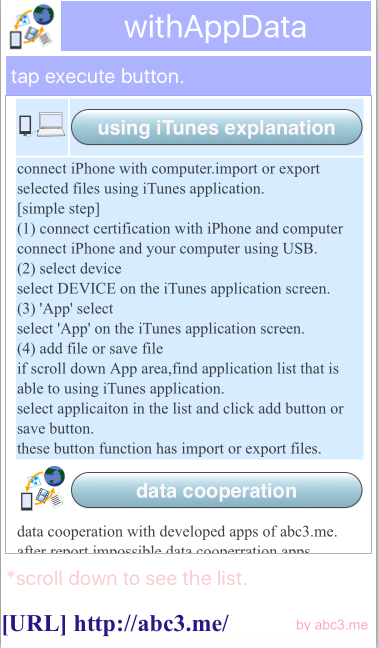 | | Zusammenfassung | withAppData
[withAppData機能概要]
1.Dropbox
Dropboxと連携したファイル管理ができます。
現時点での機能は次の通りです。
(1) ファイルのダウンロード
(2) ファイルのアップロード
(3)Dropbox内のディレクトリ間の移動
※フォルダ内への移動
ログイン認証をして、ご利用ください。
2.フォルダ管理
フォルダ管理
取り込んだファイルを使ってフォルダ管理ができます。(Dropbox以外にiTunesソフトからも取り込めます。)
主な機能は次の通りです。
(1) 新規フォルダ作成
指定した場所にフォルダを作成できます。
(2) リネーム
指定したフォルダおよびファイルの名称を変更できます。
(3) 削除処理
指定したフォルダおよびファイルを削除できます。複数選択可能です。
(4) 移動処理
指定したフォルダおよびファイルを移動することができます。
上書きされる場所に同じファイル名が存在する場合は確認メッセージが表示されます。
上書きしても問題ない場合は、そのまま移動処理を実行してください。
複数選択可能です。
(5) コピー処理
指定したフォルダおよびファイルをコピーできます。
コピーする場所に同じ名前のファイルがある場合はコピーの確認処理が表示されます。
コピーしても問題ない場合は、そのままコピー処理をしてください。
ファイル名の後ろに番号をつけてコピーします。
(例)
xxx.txtと同じ名前のファイル名がコピーする場所にある場合
xxx (1).txtという名前でコピーされます。
(5) ファイル確認機能
選択したファイルを確認できます。
現在の機能で確認できるファイルの種類は次のとおりです。
テキストファイル(txt/log)
CSVファイル(csv)
PDF(pdf)
エクセル(xls/xlsx)
パワーポイントファイル(ppt/pptx)
WORDファイル(doc)HTML(html/htm/webarchive)
画像ファイル(png/jpg/gif/bmp)
3.iTunesデータ連携
iPhoneとiTunesアプリケーションの同期をとりファイルのインポートおよびエクスポートができます。
主な手順は次の通りです。
(1) iPhoneとコンピュータの接続認証
コンピュータとiPhoneをUSB接続して認証させてください。
(2) デバイスの選択
デバイスを選択してください。
(3) Appの選択
「App」を選択してください。
(4) ファイルの追加および保存
Appのエリアを下方向にスクロールしていくとiTunesアプリケーションと同期がとれるアプリの一覧が確認できます。
アプリを選択して追加ボタンもしくは保存先ボタンをクリックしてください。
ファイルをインポート・エクスポートできます。
4.アプリ間データ連携
当方が開発したアプリとデータ連携をする処理です。
アプリ連携をするアプリは追ってお知らせします。
abc3.meを今後ともよろしくお願いいたします。
by abc3.me
withAppData
[withAppData summary]
Dropbox
it manage folders and files with Dropbox system.
download and upload files using famous cloud system of Dropbox.
[current function]
(1) file download
(2) file upload
(3) move another folder
※move folder to subfolder or parent folder.
please login certification.
folder manage
folder manage
it manage include files.(file included from Dropbox and iTunes application)
[main funtion]
(1) create new folder
create new folder selected directory.
(2) rename
rename folder and files
(3) remove
remove selected folders and files.it is able to multi select.
(4) move
move folders and files.
if exists same files,display confirm messagebox.
if permitted overwrite files,execute move disposal.
it is able to multi select.
(5) copy
copy folders and files.
if exists same file name,display confirm messagebox.
if permitted copy files,execute copy disposal
copy new file name with add number
ex.)
[before] xxx.txt
[after] xxx (1).txt
(5) file view
view selected file.
[current function]
text file(txt/log)
CSV file(csv)
PDF(pdf)
Excel file(xls/xlsx)
Power point file(ppt/pptx)
WORD file(doc)
HTML file(html/htm/webarchive)
image file(png/jpg/gif/bmp)
using iTunes
connect iPhone with computer.import or export selected files using iTunes application.
[simple step]
(1) connect certification with iPhone and computer
connect iPhone and your computer using USB.
(2) select device
select DEVICE on the iTunes application screen.
(3) 'App' select
select 'App' on the iTunes application screen.
(4) add file or save file
if scroll down App area,find application list that is able to using iTunes application.
select applicaiton in the list and click add button or save button.
these button function has import or export files.
data cooperation
data cooperation with developed apps of abc3.me.
after report impossible data cooperration apps.
best regards, abc3.me
by abc3.me
|
|
 | |  | | Zusammenfassung | 市長に立候補
このゲームの目的は市長選挙で市長になることです。
6人のキャラからキャラを選択して当選してください。
このゲームは選挙活動をする上での法律や内容をすべて網羅しているものではありません。
ある程度ゲーム寄りになるような作りにしています。
選挙に関する正確な情報は各法律(条令)等および判例等をもとに専門家にご相談いただき、
ご自身の判断、責任のもとに行ってください。
新規ゲームの流れ
1.メニュー(起動)画面で「新規作成」ボタンをタップ
2.キャラを選択して「選択」ボタンをタップして確認ダイアログでOKボタンをタップ
3.ゲーム面画面が開くので下のボタンから選挙活動に必要な処理をして当選を目指してください。
(1)移動
選挙活動をする場所やその他の場所に移動できます。
(2)行動
どのような行動をするか選んでください。
(3)オプション
アイテムを購入したり雇用、レンタカーの手配ができます。
(4)メニュー
メニュー(起動)画面に戻ります。
(5)データ
セーブおよびロードができます。またゲームパラメータを確認できます。
(6)ヘルプ
4.選挙活動期間が終わると選挙速報の画面に切り替わるので「次へ」ボタンをタップします。
結果が一覧として表示されますので当選結果をご確認ください。
市長選挙シミュレーションゲームをするにあたり
次の内容をお知らせします。
選挙運動期間は14日間です。
選挙運動時間はAM8:00からPM8:00となります。
選択したキャラによって所持金や体力など違います。
ゲーム開始時は選挙活動に必要な人員の確保や選挙活動に必要な購入処理がされていません。
オプション面画面から必要な処理をしてください。
車(レンタカー)を使って移動するには運転手が必要となります。
オプション画面 -> 雇用タブ -> 追加画面
+ボタンで数量を加算し追加ボタンで追加
車(レンタカー)を使った移動手段を用意していない場合
移動先に応じて一定の所持金が減ります。
所持金が一定額まで減ってしまうと移動制限が生じます。
ホームビデオをレンタルすると動画撮影および動画配信ができます。
動画撮影は選挙運動時間内に選挙運動の場所で撮影できます。
動画配信は撮影した日に事務所で配信作業ができます。
※体力が減った場合は事務所にて睡眠が選択できます。
オプション画面 -> 購入タブ -> アイテム、数量を選択して購入ボタン
体力が0(ゼロ)になると入院で1日経過してしまいます。
新聞広告は購入してから使用することで新聞に公示できるイメージです。
朝刊および夕刊およびテレビの時間帯を意識すると投票獲得数につながります。
ポスター等は使用してはじめて投票獲得数につながります。
弱いキャラを選択し当選を目指す場合はイベント利用をお勧めします。
イベントは居酒屋に行くことで情報を収集できます。
居酒屋は所持金がないと表示されません。
※場所画面のリストに表示されます。
また居酒屋の営業時間もあるので注意してください。
この他にも色々ありますが、市長選挙ゲームを通して楽しんでください。
今後ともabc3.meのアプリをよろしくお願いします。
by abc3.me
Mayoral election
The purpose of this game is to become a mayor in the mayoral election in japan.
Please select a character from six characters and elect a prize.
This game does not cover all the japanese laws and contents in election activities.
trying to be somewhat close to playing games.
New game flow
1. Tap 'New' button on the menu (startup) screen
2. Select a character, tap the 'select' button, tap the OK button in the confirmation dialog
3. Since the game screen screen opens,
please do the processing necessary for campaigning from the button below and aim for winning.
(1) move
You can move to the place where you do election activities and other places.
(2) actoin
Please choose what you do.
(3) option
You can purchase items, driver employment and car rental etc.
(4) menu
back to the menu (startup) screen.
(5) data
save and load game data and display the game parameters.
(6) help
4. When the campaign period ends, display election report screen and tap 'next' button.
As the results are displayed as a election result list, please confirm the winning result.
In conducting a mayoral election simulation game.
inform you of the following contents.
Election campaign period is 14 days.
Election campaign hours will be AM 8: 00 to PM 8: 00.
Depending on the chosen character, the possession money and physical strength differ.
At the beginning of the game, there is no purchase requires for securing personnel nessary for campainging and for election activities.
please do necessary processing from option screen.
Drivers are required to move by car (car rental).
Option screen -> Employment tab -> add screen
0
When you do not have a means of transport using a car (rental car)
A certain amount of money will be reduced according to the destination.
Movement limitation will arise if the amount of money held decreases to a certain amount.
You can shoot movies and distribute movies by renting home video.
Movie shooting can be taken at the election campaign location within the election campaign hours.
Video distribution can be delivered at the office on the day of shooting.
You can choose sleep at the office if your physical strength decreases.
※ Option screen -> Purchase tab -> Item, select quantity and purchase button
When physical fitness becomes 0 (zero), one day passes by hospitalization.
mayoral election
Newspaper advertisements are images that can be advertised in newspapers after purchasing.
Considering the morning newspaper and evening paper and the time zone of the TV leads to the number of votes obtained.
posters etc are used for the first time to win the number of votes cast.
recommend that you use events if you choose weak characters and aim for winning.
Events can collect information by going to a pub.
pub is not displayed if there is no possession money.
* It is displayed in the list of the location screen.
Also please be aware that there are business hours of the pub.
There are various besides this, please enjoy through the japanese mayor election game.
best regards, abc3.me.
by abc3.me
|
|
 | | 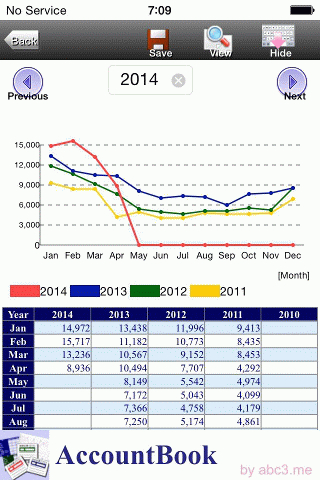 | | Zusammenfassung | abc3.me02 (water utility bills)
Free App 2nd !!!
abc3.me02 (water utility bills)
Water and sewer,
gas and electric expenses can be manged.
Charts provides a best way to visualize water utility bills.
Using abc3.me02,
please reduce water utility bills.
by abc3.me
can use iPad.
(1) Free App (Finance)
abc3.me02 (water utility bills) Free download Now!
http://abc3.me/
If you are interested in abc3.me02,
We recommend that you download this App, as soon as possible.
(2) How to display Charts.
Please Enter usage charges or consumption.
Please tap View Button.
Using Charts, you can check your usage.
(3) Feature
・Enter
Enter usage charges or consumption.
(water and sewer, gas, electric.)
・Chart
Show Table or Graph.
(Monthly Transition, Same Month, Month Comparison)
・Setting
If you want to know calculated tax,
Please set the following:
[Tax rate]→[Taxable period]
(Tax will be calculated.)
Backup and Restore
If you create backup file with iPhone,
backup file is able to restore by iPad.
【backup step】
(1)create a backup file with "backup" button.
(2)connect iTunes from iPhone and synchronize.
(3)save backup file to computer.
【restore step】
(1)connect iTunes from iPhone and synchronize.
(2)copy backup file from computer to iPhone.
(3)restore a backup file with "restore" button.
・Enter screen title
switch display of enter screen title
【password lock or password unlock】
lock with set a password.
if app reboot,
password confirmation dialog will be display.
【Reset】
if you forget a password,
initialize app data used of "reset" button,
password is reset.
but app all of data will be initialized.
recommend create a backup file.
after reset,
can restore with backup file of computer.
【Tag】
If you tap "tag" button,
can select a tag.
conditions of selected a tag color
at search screen.
【Compare data】
display the results of a comparison of
the national average and the enter data.
save list as excel format document.
it can open with excel.
batch conversion of water utility bills data.
【CSV data】
・export to your computer with iTunes app.
・import to app data from your computer with iTunes app.
・Help
how to Use this Help
Detailed description:
please tap Link.
[abc3.me02 Support]
http://abc3.me/abc3.me02/en/
Feedback about the functionality of the product,
you will be helpful during the development of the next version of the product.
[iPhone Requirements]
Supported OS: iOS 4.3 to 8.0.2
Please download and use.
Free App 2nd !!!
abc3.me02 (water utility bills)
Free App by abc3.me.
Thank you.
|
|
 | |  | | Zusammenfassung |
説明
「王様だ~れだ」
定番の王様ゲームアプリです。
順番と命令を決めることができます。
----------------------------------------
1.人数を決める
----------------------------------------
画面上に「何人で遊ぶ?(タップしてね)」という項目があります。
人数のボタンをタップすると人数を変更する画面が開きます。
----------------------------------------
2.順番を決める
----------------------------------------
じゃんけんでもして王様ゲームのくじをひく順番をきめてください。
ボタンをタップすると次のサイクルで順番が決まります。
(1)ボタンをタップ:順番を表示
(2)ボタンをタップ:順番が隠れ「タップすると順番を決まるよ」という表示のボタン名となります。
※最後の人が順番を表示するまで(1)と(2)が繰り返されます。
このため、タップをして順番を確認後、再度ボタンをタップして表示した順番を隠して次の人に渡しください。
すべての人が順番を決めると一覧が表示されます。
----------------------------------------
3.命令を決める
----------------------------------------
「王様の命令」「誰がするの?」の項目から
「命令を決める」ボタンをタップすると
命令がメッセージボックスで表示されます。
「王様の命令」
ボタンをタップすると
「王様の命令」のグループ名からどの命令のグループを選択するか?を
選択できる画面が開きます。
選択したグループに登録されている命令から一つをランダムに選択します。
「ランダムに実行」を選ぶと「王様の命令」のグループをランダムに選択します。
「誰がするの?」
ボタンをタップすると
「誰がするの?」の項目を選択できる画面が開きます。
「ランダムに実行」を選ぶと「誰がするの?」の項目をランダムに選択します。
----------------------------------------
4.設定画面
----------------------------------------
王様の命令の登録画面が開きます。
「王様の命令」のグループ名登録画面
※「王様の命令」リストとなるグループ名(カテゴリ名)を登録する画面です。
命令登録画面
※「王様の命令」リストとなるグループに結び付く命令を登録する画面です。
今後とも、abc3.meをよろしくお願いします。
[URL]
http://abc3.me/
by abc3.me
Description
"Who is King?"
Standard "Who is King?" game app.
decide game number order and command order.
----------------------------------------
1. select number of game player
----------------------------------------
"Play with how many people?" on the screen.
if tap the button, open select number of game player list screen.
----------------------------------------
2. decide game number order
----------------------------------------
Please give the order to win the lottery of "Who is King?" game even after a scapel.
Tap the button to determine the order int the next cycle.
(1)Tap the button : Show order
(2)Tao the button : The order hides and it becomes the button name of the display "if tap this button, display your No".
*repeat (1) and (2) until last player display order button.
For this reason,
after tapping and checking the order,
tap the button again to hide the displayed order and give it to the next person.
display order list when all of the player tap order button.
----------------------------------------
3. decide command order
----------------------------------------
if tap "decide order" button,
display king order of message with messagebox that
select order use of
"order of King" and "Who is order" item .
"order of King"
if tap the bottun,
open select order group list screen.
and display select random one order from select group in the list.
if "select random" item,
select random one "order of King" list,
and display select random one order from select group in the list.
"Who is order"
if tap the button,
open style that king orders list screen.
if "select random" item,
select random one "Who is order" list,
and display select random one order from select group in the list.
----------------------------------------
4. setting screen
----------------------------------------
open edit for "order of King" screen.
List name save screen
*This is the screen for save a group to be the king's instruction list.
Instruction save screen
*It is a screen to save an order linked to the group which becomes the King's instruction list.
"List name save screen" <- -> "Instruction save screen"
[URL]
http://abc3.me/
by abc3.me
|
|
|