アプリを起動しようとしましたが、起動できませんでした。という問い合わせがありました。
このため、起動チェック処理を設けました。
起動チェックを行った後、そのエラーコードを当ホームページの、このアプリのサポート画面で
送信してください。
下記は画面使用方法となります。
There was the following contents in the inquiry matter.
"tried to launch the application, but could not start it."
implemented the start check process with this app.
After checking the startup, please send the error code to the homepage.
Below is usage method.

|
アプリを起動後、エラーが発生し、メッセージが表示された場合は
バージョンチェック処理をしてください。
アプリ起動後のエラーメッセージが表示されても画面が開けるようにしました。
アプリの仕組みを作り変えたので起動画面は開くはずです。
アプリを起動すると左の画像ような画面が開きます。
「設定」ボタンをタップしてください。
|
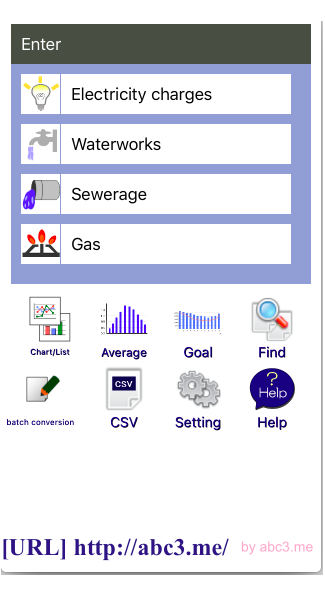
|
After launching the application,
if an error occurs and a message is displayed,
execute version check on version check screen.
Even if an error message is displayed after launching the application,
the screen is opened.
The startup screen should be opened
for reasons for changing the program of the application.
When you start the application, a screen similar to the one on the left opens.
Please tap the setting button.
|

|
一覧から「起動状態通知」を選んでください。
|
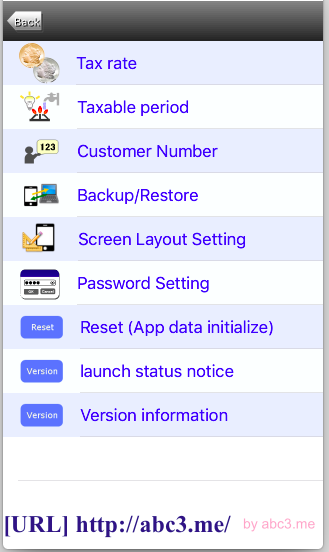
|
Please select "launch status notice" from the list.
|
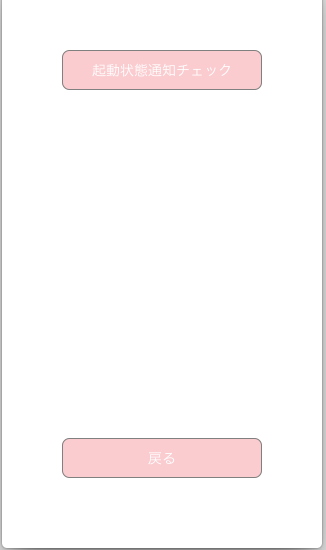
|
この画面が画面起動エラーを確認するための
「起動状態通知」画面です。
「起動状態通知チェック」ボタンをタップすると
エラーの確認ができます。
エラーが発生した場合は、エラーコードが表示されるので
画面の説明を読んでいただき、エラーコードを、このホームページの
このアプリのサポート画面に送ってください。
送っていただいたエラー内容は修正の参考とさせていただきます。
よろしくお願いします。
|
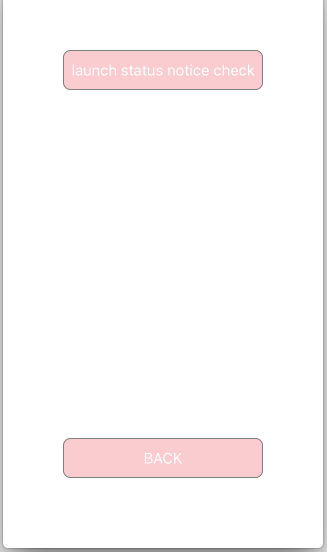
|
checking the error by tapping "launch status notice check" button.
If an error occurs,
an error code will be displayed.
Please read the screen description
and send the error code to
this application's support screen on this homepage.
will be use the code sent as reference for development.
Thank you
|
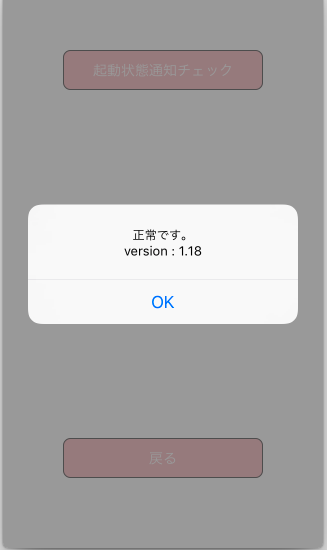
|
起動状態通知チェック処理が正しく実行されていれば左図のようなメッセージが表示されます。
|
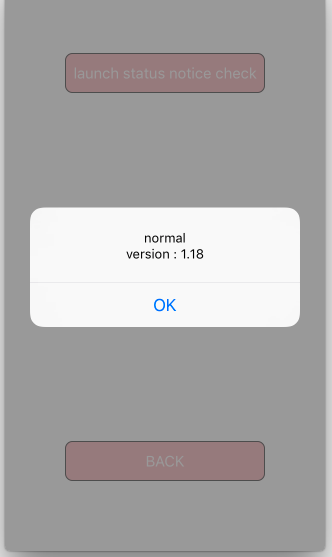
|
if launch status notice check work normally, messagebox like the left picture is displayed.
|
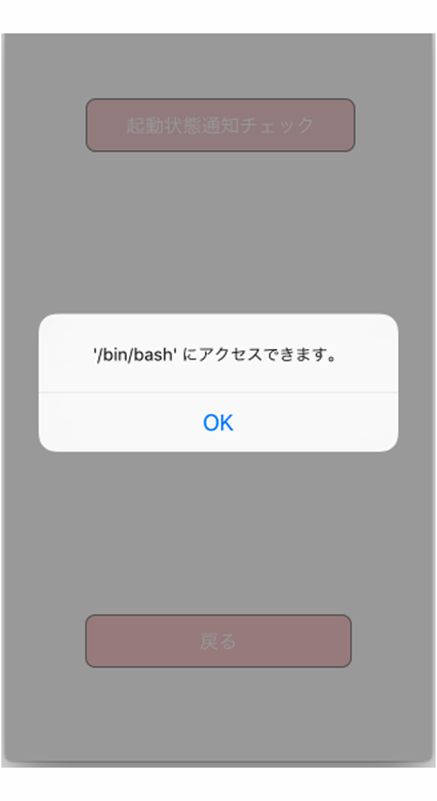
|
起動状態通知チェックをタップしてください。
もしも次のよう画面が表示されエラーコードおよび「送信コードをコピー」ボタンが
表示されないようであれば、脱獄(Jailbreak)をご利用のデバイスに使用した(使用した形跡がある)ことになります。
脱獄(Jailbreak)は調査対象外とさせていただきます。
ご了承いただけますよう、お願いします。
今回のアプリの修正(ver1.1.8)によるエラーが発生し
脱獄(jailbreak)を使用した(ことがある)ユーザでAppStoreにコメントをしてしまった方は
調査対象外のためコメントを削除していただくよう、お願いします。
コンピュータでiTunesを実行してサインインしてください。
[手順]
(1) iTunes を起動します。
(2) Apple IDでサインインします。
(3) メニューバーから、「アカウント」>「マイアカウントを表示」の順に選択します。
(4) パスワードを入力します。
(5) 「アカウント情報」ページを選択します。
(6) 「設定」セクションを表示します。
(7) 「レビューと評価」の右側にある「管理」をクリックします。
(8) 削除するレビューの「削除」をクリックします。
|
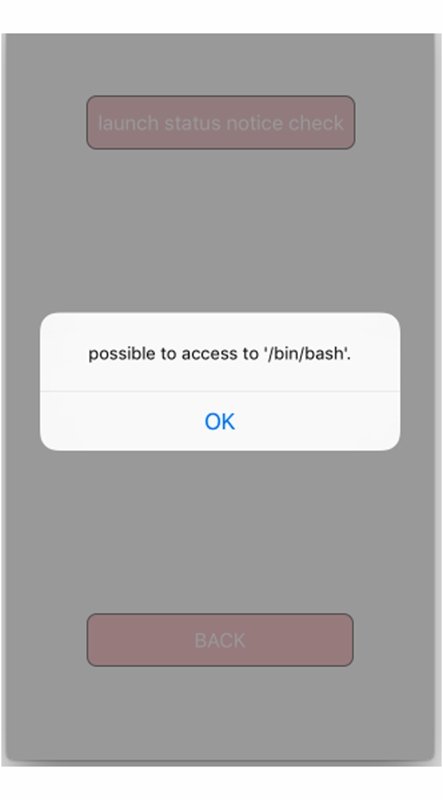
|
Please tap the launch status notice check button.
If you see a screen like the one on the left
and the error code and the "copy code for send" button do not appear,
there is evidence of using Jailbreak.
Jailbreak is not subject to survey.
Please note.
an error occurred due to the modification of this application (ver1.1.8) and
if you have commented on AppStore by the user who used jailbreak
remove the comment for it is not subject to survey.
Please run iTunes on your computer and sign in.
[STEP]
(1) Start iTunes.
(2) Sign in with your Apple ID.
(3) From the menu bar, select Account > Show My Account.
(4) Enter the password.
(5) Select the "Account Information" page.
(6) Display the "Settings" section.
(7) Click "Administration" on the right side of "Review and rating".
(8) Click "Remove" of the review you want to remove.
|
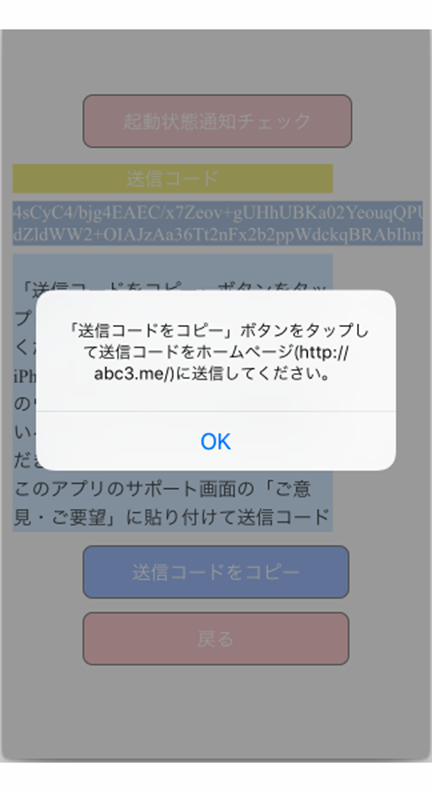
|
「起動状態通知チェック」ボタンを実行後、エラーが発生すると
次のようなメッセージおよびエラーコードそして送信コードをコピーボタンが表示されます。
メッセージボックスのOKボタンをタップしてメッセージボックスを閉じてください。
|
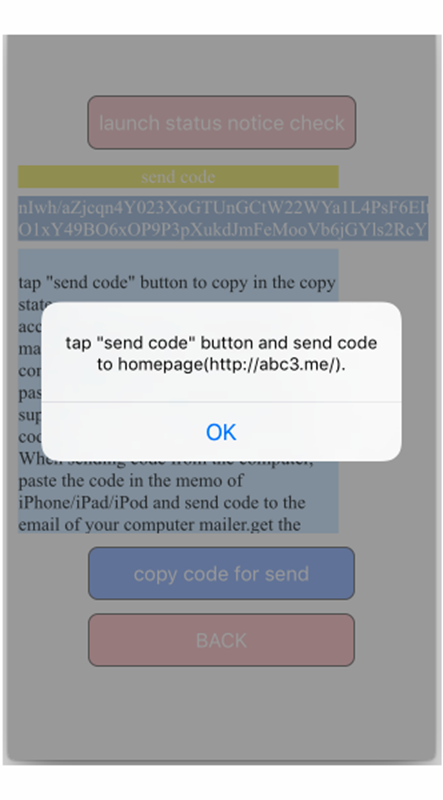
|
After executing the "launch status notice check" button,
if an error occurs,
a message and an error code like the one on the left
and a "copy code for send" button are displayed.
Please tap the OK button in the message box and close the message box.
|
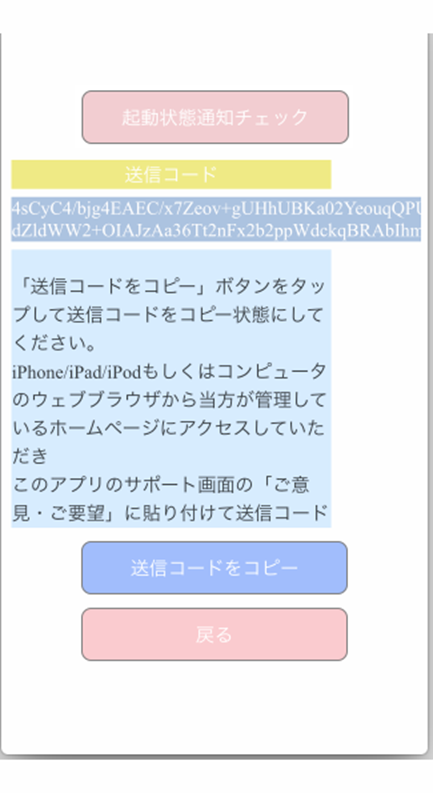
|
画面上側に送信コードがあります。
その下に送信コードを送信するための説明書きが表示されているので
スクロールをしながら、お読みください。
終わりましたら、「送信コードをコピー」ボタンをタップしてください。
|
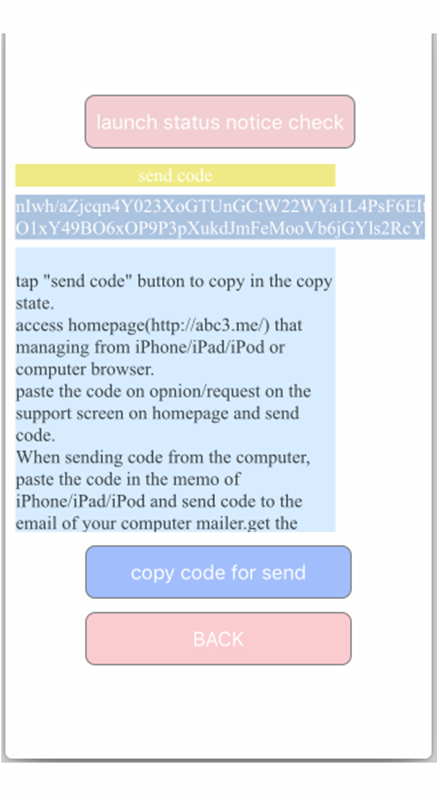
|
There is a send code on the upper side of the screen.
Below that there is a description for sending "send code".
Please scroll and read.
When finished please tap the "copy code for send" button.
|
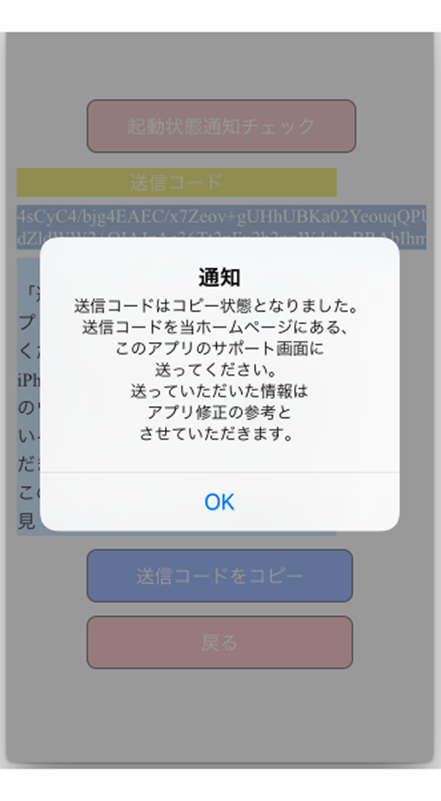
|
「送信コードをコピー」ボタンをタップすると左画像のようなメッセージが表示されます。
これで送信コードがコピー状態となったので上記説明に沿って送信コードを送ってください。
送っていただいた送信コードは修正の参考とさせていただきます。
よろしくお願いします。
|
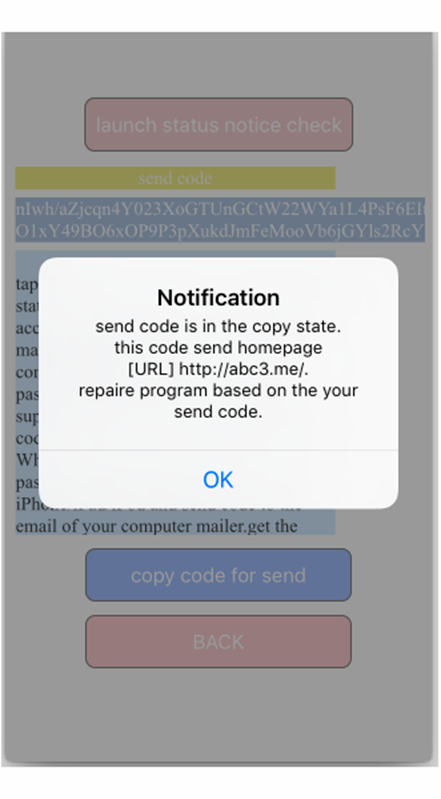
|
When you tap the "copy code for send" button, a message like the left picture is displayed.
Since it is in the copy state, please send "send code" to the homepage as described above.
will be use the code sent as reference for development.
Thank you
|
|
|
| 著作権情報 | 本ホームページに掲載されている情報等については、いかなる保証もいたしません。
本ホームページを通じて入手したいかなる情報も複製、販売、出版または使用させたり、
または公開したりすることはできません。
当方は、本ホームページを利用したいかなる理由によっての障害等が発生しても、
その結果本ホームページを利用された本人または他の第三者が被った損害について
一切の責任を負わないものとします。 |
|