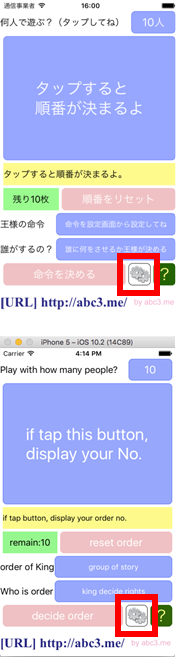
|
設定画面では王様の命令を登録・編集・削除できます。
画面の設定ボタン(歯車マーク)をタップしてください。
設定画面が開きます。
save data, edit and remove king's order on the setting screen.
Please tap the screen setting button (gear mark).
The setting screen opens.
|
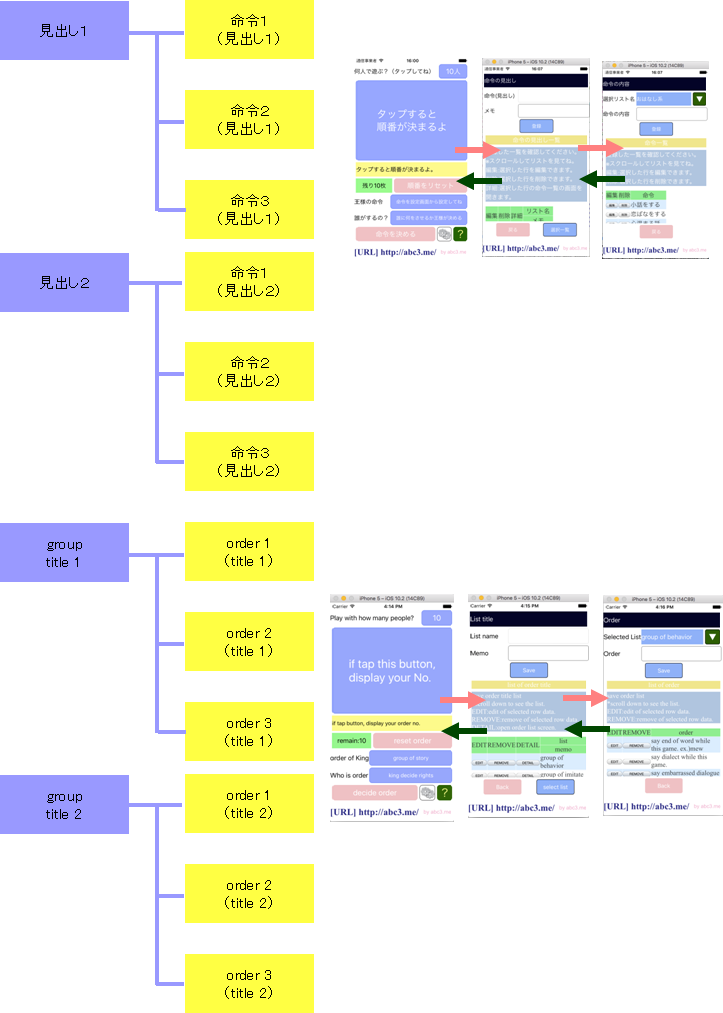
|
登録する画面およびデータの構成は左の画像の通りとなります。
王様の命令リストに表示する見出しと、見出しに紐づく命令を作る必要があります。
設定ボタン→見出し作成画面→命令作成画面
という画面構成となっています。
The screen to be saved and the composition of the data are as shown in the image on the left.
You need to make headlines to display in the king's order title list and order related to the order title.
Setting button → title save screen → order save screen
It is a screen composition called.
|
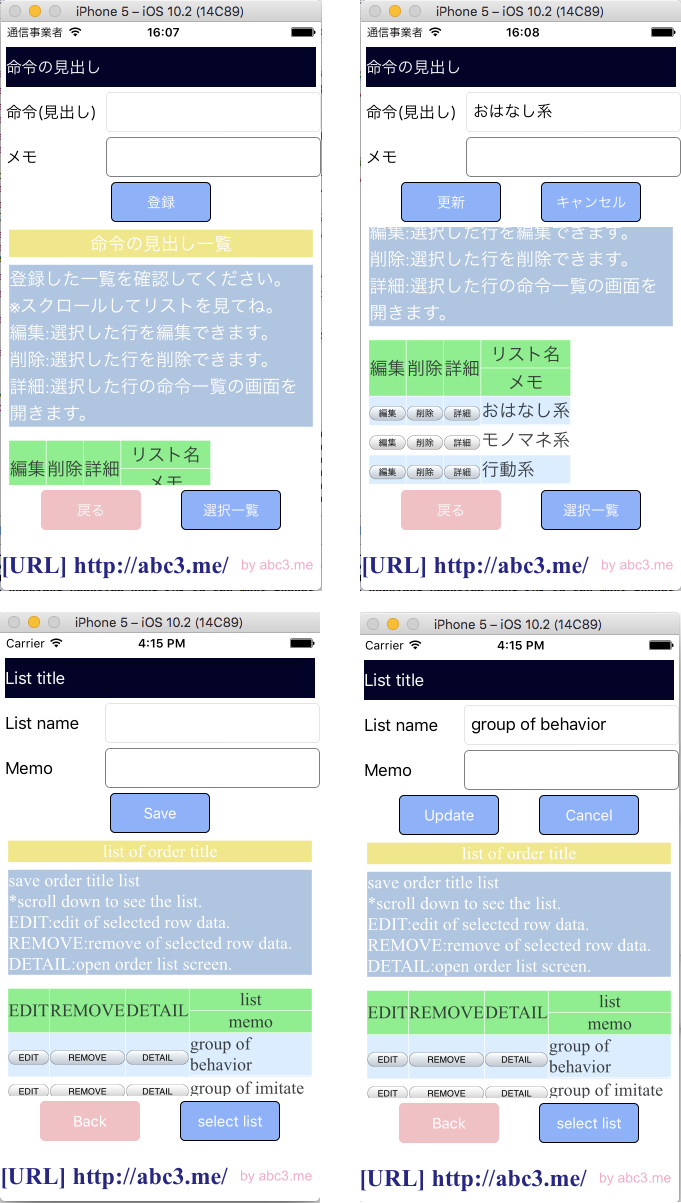
|
新規登録時は「登録」ボタンが表示されます。
一覧から選択して編集ボタンをタップすると編集モードになり、
「更新」ボタンと「キャンセル」ボタンが表示されます。
「削除」ボタンは選択した行のデータを削除します。
「選択一覧」ボタンもしくは一覧の「詳細」ボタンをタップすると命令を作成する画面が表示されます。
When saving newly, "save" button will be displayed.
Select from the list and tap the edit button to enter edit mode,
"update" button and "cancel" button are displayed.
The "REMOVE" button deletes the data of the selected line.
When you tap "Selection list" button or "DETAIL" button of the list, the screen for save the order is displayed.
|

|
新規登録時は「登録」ボタンが表示されます。
一覧から選択して編集ボタンをタップすると編集モードになり、
「更新」ボタンと「キャンセル」ボタンが表示されます。
「削除」ボタンは選択した行のデータを削除します。
「▼」ボタンはグループを再選択するための画面を開きます。
When registering newly, "save" button will be displayed.
Select from the list and tap the edit button to enter edit mode,
"update" button and "cancel" button are displayed.
The "Delete" button deletes the data of the selected line.
The "▼" button opens the screen for order title.
|